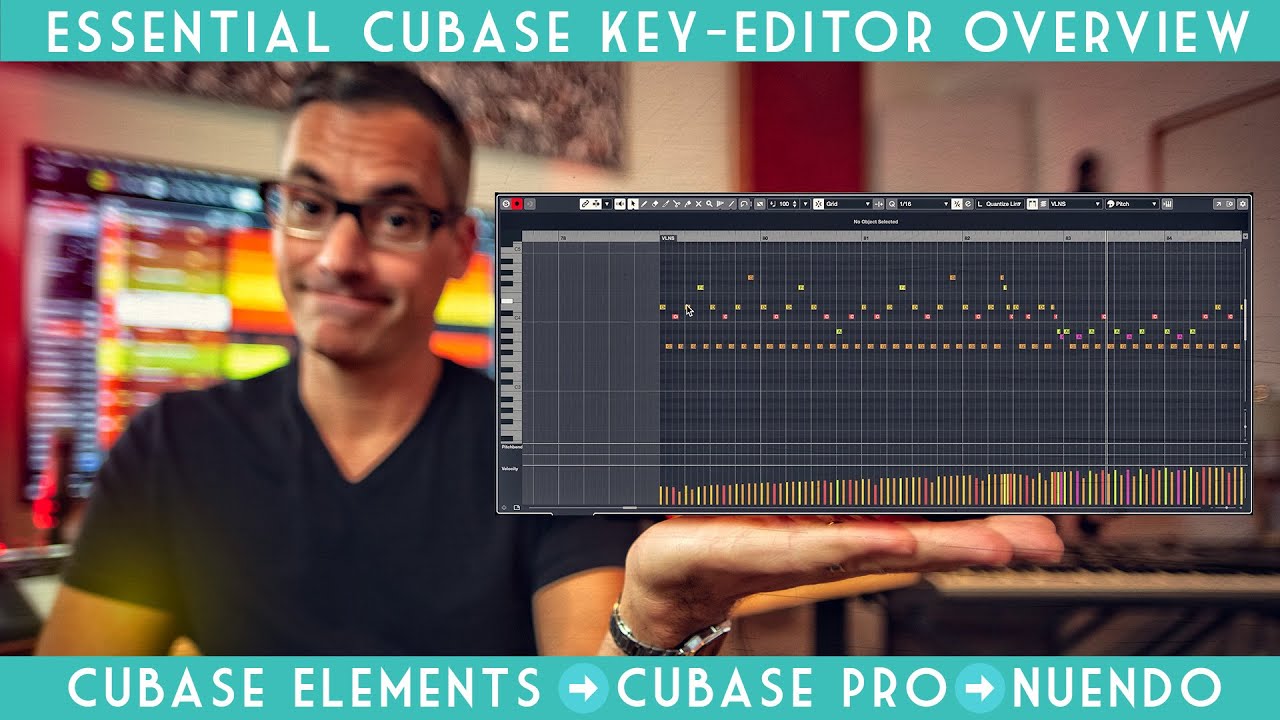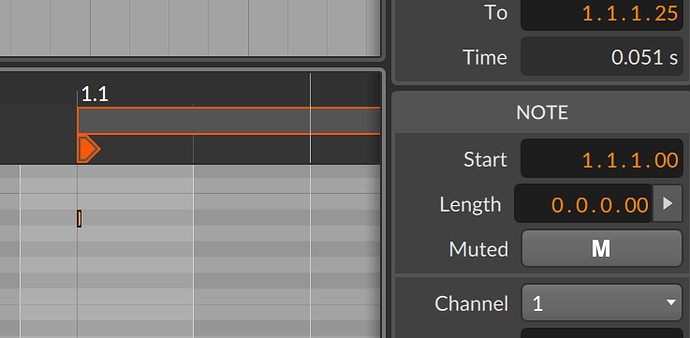This is a brainstorm discussion to identify feature requests about the Detail Editor Panel aka piano roll. If you create a new request, you can add it here.
This is one of the biggest issues with Bitwig in terms of workflow.
Yeah there are many improvements as far as manipulating midi notes but also being able to save default settings for the piano roll. Eg: always showing velocity and modulation CC, muting auto play, etc.
I came to bitwig from cubase and the piano-roll feature I miss most from there is the relative scaling of multiple velocities. The youtube link below shows this nicely (from 8:40 to about 11:00 in the vid), which will illustrate better than I can explain.
But essentially you can select a range of notes and scale them all relative to their original velocities. So instead of dragging all velocities up or down by a fixed amount or to a fixed level, it lets you preserve the relative dynamics and make a more musical edit. You can also create ramps and fades while preserving the accents and ghost notes and such along the way. There’s also relative midi expansion and compression which is super handy for evening out or emphasizing dynamics.
Oh, and all of this can also be done to midi cc and automation data, perfect for quickly tweaking an almost-good-enough filter sweep or what have you. Based on @icaria36’s list above, i guess this is a new feature request. Just wanted to relay it here first to see if anyone else has wanted this or has heard of this?
Check the video:
I really don’t know how to explain it but they should copy the slickness of FL studio piano roll and step sequencer
I believe since around Bitwig 3, when using the Pen tool, it has been possible to create a note of zero length. Steps to reproduce:
- Turn on “Absolute mouse mode” in Settings > User Interface
- Create a new clip
- Switch to the pen tool
- Start drawing a note and move the cursor left to decrease the note length
Example:
I’m not sure if this is a bug or a feature, but I can’t understand how it’s useful. It makes it very difficult to work with Bitwig on a tablet with pen input. Once the note length has been set, there isn’t a UI affordance to lengthen it again.
Just to see if I understood you correctly, it’s the TILTING feature shown in the video that you’re proposing, right? That’s pretty neat!
I realise you probably know what I’m going to say already but I just want to see if I understood what you mean. You mention not dragging velocities up or down by a fixed amount but to me it seems that it’s exactly what most of that clip is about, adding or subtracting a fixed amount to a set of notes based on their original velocities…am I right? Cause you can already do it in Bitwig and it works in a pretty similar way.
The only difference I can see is that if you push all the velocities to the top and drag them back thay’re going to go back to their original value - which I actually find to be a way better behaviour - to make them all the same velocity you have to bring Velocity Scaling from 100% to 0%.
You can either select different notes with different velocities, open the velocity panel and drag one of the selected notes’ velocity up or down they all move accordingly - exactly like in the video - or you can click on the little arrow next to Velocity in the Note panel and modify the value Mean.
Which also offers the bonus ‘feature’ that, if you need to modify an entire clip you don’t even need to select the notes, you just select the clip and use the Note panel to modify all the notes it contains.
Hi knoqz,
Yes and no. Yes: the tilting feature is maybe the most useful out of all of it to build life-like crescendos, but it goes beyond that. I just opened Cubase again to refresh myself for this response and counted six different ways to scale midi data (counting left and right ramps as the same). And I said it as an aside before but want to emphasize now, this is true not just of midi velocity data, but any midi data and any automation data, which makes it all the more useful.
To the details: the even increasing of velocity up or down is one of the ways to edit, which is the only way to edit velocities in Bitwig’s editor display. But yes, you’re of course right, there are a couple more options in the inspector, including a “scale” parameter (though it’s buried in the little histogram sub-menu).But scale is essentially the same as the velocity compression/expansion i mentioned above and in the video. So technically that feature does exist, but it’s slow. If bitwig added a modifier to do that in the velocity expression delay, we’d be half way there, say shift-drag to scale velocities (and other expression and automation data). Efficient editing is really the key here.
Sorry for the long reply, but i feel like you’ll wonder what the other editing modes are if i don’t list them, so please excuse me. Besides even up/down shifts and relative tilts (already mentioned), there’s vertical relative shifts, compression about absolute midpoint (vel=64), compression about relative midpoint (if most are already higher velocity, the compression is centered at that high velocity), and finally (one that i just discovered tonight) you might call tilted compression where the right or left side is expanded or compressed progressively more than the opposite side.
So that’s a lot of capability compacted into the data selection itself. I actually wouldn’t want to ask for all of that, as i’m sure the key features could be made simpler and more bitwiggy. Having written all of this out, i think the main request would be for a way to relative-scale data within the editor display, and for that scaling to be tilt-able. Or maybe even curve-able? That’s one thing cubase doesn’t have: a way to scale data up or down using an exponential like curve. Makes it seem more bitwiggy to me.
Anyways, that’s all. Sorry again for the long read. Hopefully now i can make a concise feature request. And P.S., thanks for the tip that you can do velocity operations on whole clips; I had no idea!
Gotcha!
This was actually very helpful for me, I’m pondering if I should buy Cubase at some point in the near future to work with videos. I’ve always been intrigued by it, I’m not a huge fan of pro tools (non HD) and logic feels a bit limiting.
Glad to hear. Sometimes its hard for me to tell if i’m explaining clearly or just rambling. To that end, I would greatly appreciate if you could give my new draft request a read-through and let me know what you think. Hopefully it’s not too verbose.
As far as Cubase goes, yeah, it is a quality piece of software. That said, it’s also rather bloated with features and lacks a smooth, coherent workflow like Bitwig, which is why i switched. But it does have video editing. If you don’t want to hold your breath for Bitwig to implement it, according to the versions comparison page, even the cheap version has video editing. Aside from the cost though, learning a new DAW can be a huge time investment, and Cubase is sometimes intuitive, sometimes not. If only there were a video player VST on the market…
Cool, I’m going to check it out now!
I know there are some video players VSTs, the thing is I’d like to be able to import OMF sessions and stuff like that to completely ditch Pro Tools. Anyway, not a big deal for now!
(Discussion moved to #brainstorm as per [Draft discussion] Better piano roll - #10 by icaria36. Enjoy!)
Bitwig has the Key Filter device, which is a very different approach to the same objective. Throw your notes to the piano roll and then Key Filter will play them in they key you prefer.
Here is another potential request related to the piano roll, coming from the discussion of Introduce chords as musical units :
@abraxa wrote:
Additionally, the chord track could allow making use of music theory principles easier if it was tied in with the piano roll. Setting a key and scale in the chord track could allow the piano roll to not only highlight the notes associated with this key and scale but also assist in the creation of chords as it now knows what range user is working in. Ableton’s piano roll folding and the circle of fifths come to mind.
A new feature rerquest welcomes your feedback and help:
Hello. I just created a draft for the feature related to piano roll:
Select / highlight the scale to work with on the piano roll
Cheers
p303
I am not sure if i should add my “Brainstorm” Output and some positive shouts for some ideas, but here it comes:
I miss some realy easy and simple features in Piano Roll like this:
- mirror / flip selected notes hoizontal and vertical (flipping adds a whole new world in melodic design), today we can just reverse it or scale in so many options
Positive Shouts (for some features i already voted  ):
):
- these chord idea in the feature request is just awesome, if this can be changed per bar or similar time sigantures, so you can create chord progressions easy, by presetting a chord progression draft. Okay sure you can use the Diatonic Transposer and automate the chords as well, but u will missing the information in the automation lane in wich key you are…you need to open the plugin…
→ Select / highlight the scale to work with on the piano roll - this one is pretty cool, prevent switch to the pen tool, or using shortcut (yeah maybe shortcuts is a bit faster than clicking but) if we have selected area handles we can maybe have an option also for shortcuts to tilt orincrease dynamics:
→ Better piano roll - #3 by ultratot
I realy hope that will be an addition for a feature request
In this video, Polarity echoes that many users aren’t happy with Bitwig’s piano roll because they miss features present in other DAWs, and then shows some other features of Bitwig’s piano roll that I wasn’t aware of (the link points to the beginning of his comments about piano roll):
Hmmm… Isn’t there a way to do this? Sounds interesting, although I’m not sure it is an action used so frequently as to have it’s own option in a dialog.
The comment you link to derived into a feature request that was archived after some discussion about Bitwig’s existing features:
Well, if there is a reverse, so then they should expand this options.
I would use it in a creative way, to realize some technics what is not a octave jump.
For Variations in the Melody Movements, it would be easier to select a bunch of Notes and change it from going upwards to downwards via a FLIP Option. Or if this is nothing…they should have a look into the Miditools in FL.
Maybe, i dont know, there is a shortcut which one is not in the pulldown/ other menues.
Ah yeah, understand the second quote. Thanks.