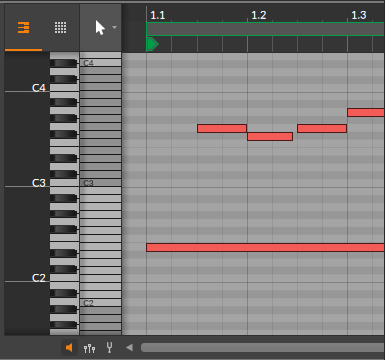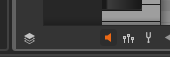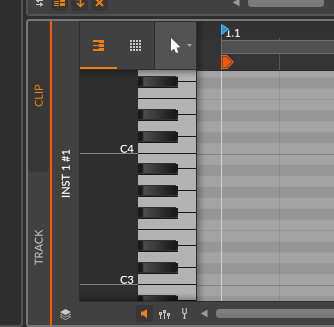A helper to work with scales in the Detail Editor Panel. The user would select a scale and the base note, and then the corresponding piano roll keys and event note lanes would be highlighted.
This feature would add some speed to the work with scales. It would help users without strong knowledge in music theory. This visual effect also looks good. ![]()
What problem(s) would this feature resolve?
Currently Bitwig is not supporting natively scales from the piano roll / editor panel. This means that the user needs to know all notes within the scale they want to work with. The problem is bigger when one wants to try more exotic scales beyond Major and Minor.
How does this feature fit in Bitwig as a product?
Bitwig has a nice piano roll, but having this it will be even nicer.
Additionally I think Bitwig is simple DAW which is attracting starting producers / composers / enthusiasts or simply curious ppl, having such feature would help to keep that image of an easy DAW and maybe attract even more users.
Is there already an alternative way to achieve this on Bitwig?
A similar effect but without explicit control can be achieved by using the Key Filter device. You can select what scale you want to work with and it will offer different options to filter out unwanted notes.
It is also possible to “highlight” a scale using the layer editing mode, or filter notes out creating ghost notes and using the drum editing mode. However, users still need to enter the correct notes of each scale manually, and the process takes several steps. These methods are explained on https://www.youtube.com/watch?v=HspXCtDVcPg
Could it be implemented using Bitwig components or APIs, without Bitwig team’s support?
No.
Could it be provided by a VST or something else reasonably integrated with Bitwig?
There are sophisticated plugins like Scaler that assist users working with notes following music theory principles. These plugins tend to be paid and offer many more feature. For Bitwig users just aim to stay in key these plugins are an overkill.
Are there other products that offer this feature?
FL Studio implements this feature very well, and many Bitwig users coming from this DAW express how much they miss it.
Relevant links (optional)
Short demonstration of this feature on FL Studio:
Mattias Holmgren - Awesome Piano Roll Scale Tricks // Scale Guide in Bitwig Studio
![Don't Draw Scales in FL Studio! Do This Instead - [FL STUDIO TIPS & TUTORIAL]](https://bitwish.top/uploads/default/original/2X/3/30f5d5cc846949ab1947006282cdf85dfb0c75c6.jpeg)