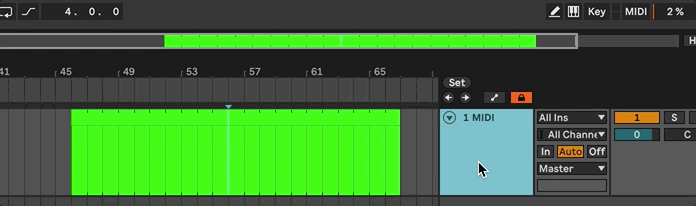Dragging automation within aselected range creates isolated automation adjustment. (adding 2 nodes at each edge)
What problem(s) would this feature resolve?
It’s a quick, neat way to create a region where the automation is a different value from the rest of the track (eg. an area where the volume needs to come down by a few db, or the pan needs to be in a different place etc.)
How does this feature fit in Bitwig as a product?
After selecting a region in a track, hovering the cursor over the automation line will highlight the region to adjust, then click and dragging up/down will adjust the region (including offsetting any automation already applied within the region)
Is there already an alternative way to achieve this on Bitwig?
Currently the only way I know is to manually add the 2 nodes at each edge before selecting the inner nodes and dragging up/down
Could it be implemented using Bitwig components or APIs, without Bitwig team’s support?
Don’t know
Could it be provided by a VST or something else reasonably integrated with Bitwig?
Not sure
Are there other products that offer this feature?
Ableton Live, Logic Pro and probably others
Relevant links (optional)