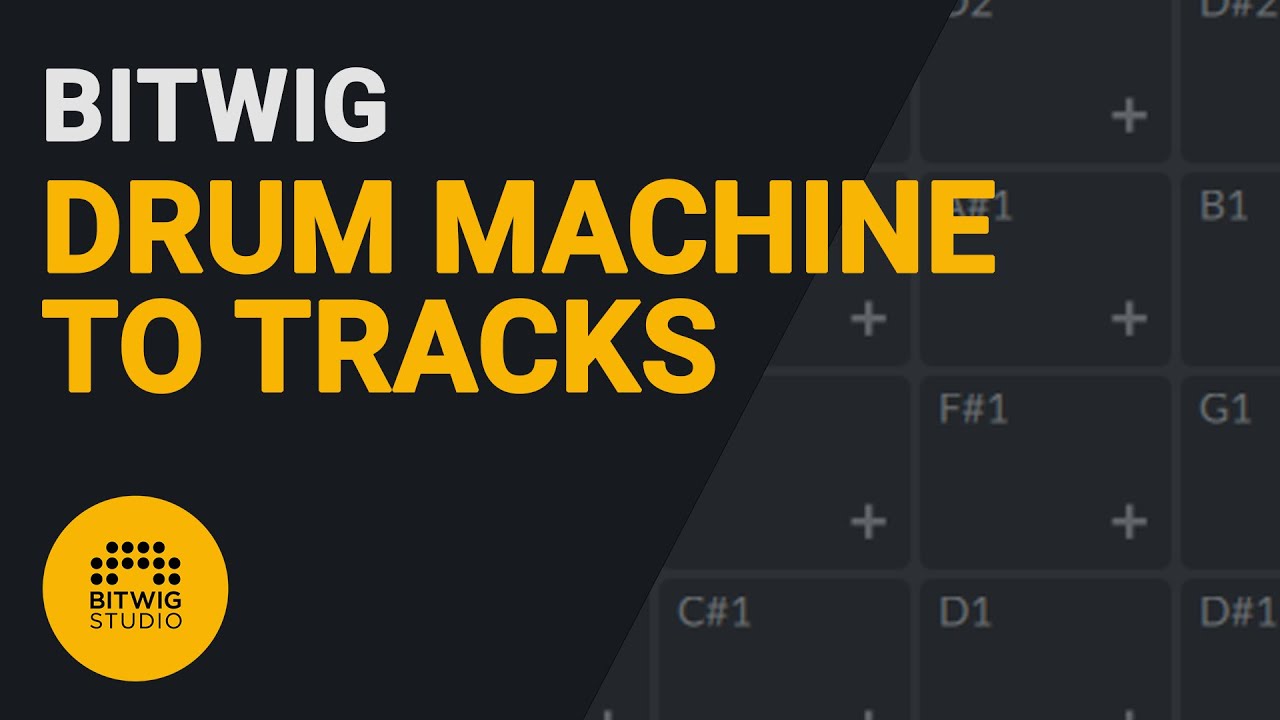Having a possibility to use a menu item/shortcut to “explode” a Drum Machine with its pattern into a group, containing separate tracks for each pad, with corresponding note patterns for said items on separate tracks.
What problem(s) would this feature resolve?
Drum machine is a very flexible instrument to work with in regards of creating coherent patterns, but not so flexible for mixing and bouncing to audio. It is impossible to group several pads to process together without creating additional buses and rerouting. It is not possible to bounce individual pads to further work with them as with audio events.
How does this feature fit in Bitwig as a product?
Bitwig puts an emphasis in fast workflows. This feature would provide an easy and fast solution for a workflow that is currently possible, only in cumbersome manual mode.
Is there already an alternative way to achieve this on Bitwig?
Yes. If you hold Alt and drag a pad from a Drum Machine into a separate track, it will create said track, extract the note pattern for this pad, and create a clip with said notes on the new track. However, it will also create an instance of a Drum Machine on a new track, with just one occupied pad on it - the one that you have dragged from the original one. So it requires an extra step of moving the item from the pad to the beginning of a chain, and deleting an obsolete empty Drum Machine. Also, this method requires to apply this process for all the occupied pads.
Could it be implemented using Bitwig components or APIs, without Bitwig team’s support?
No
Could it be provided by a VST or something else reasonably integrated with Bitwig?
No
Are there other products that offer this feature?
Not sure.
Relevant links (optional)
Here is the demonstration of a manual workflow for a single pad: