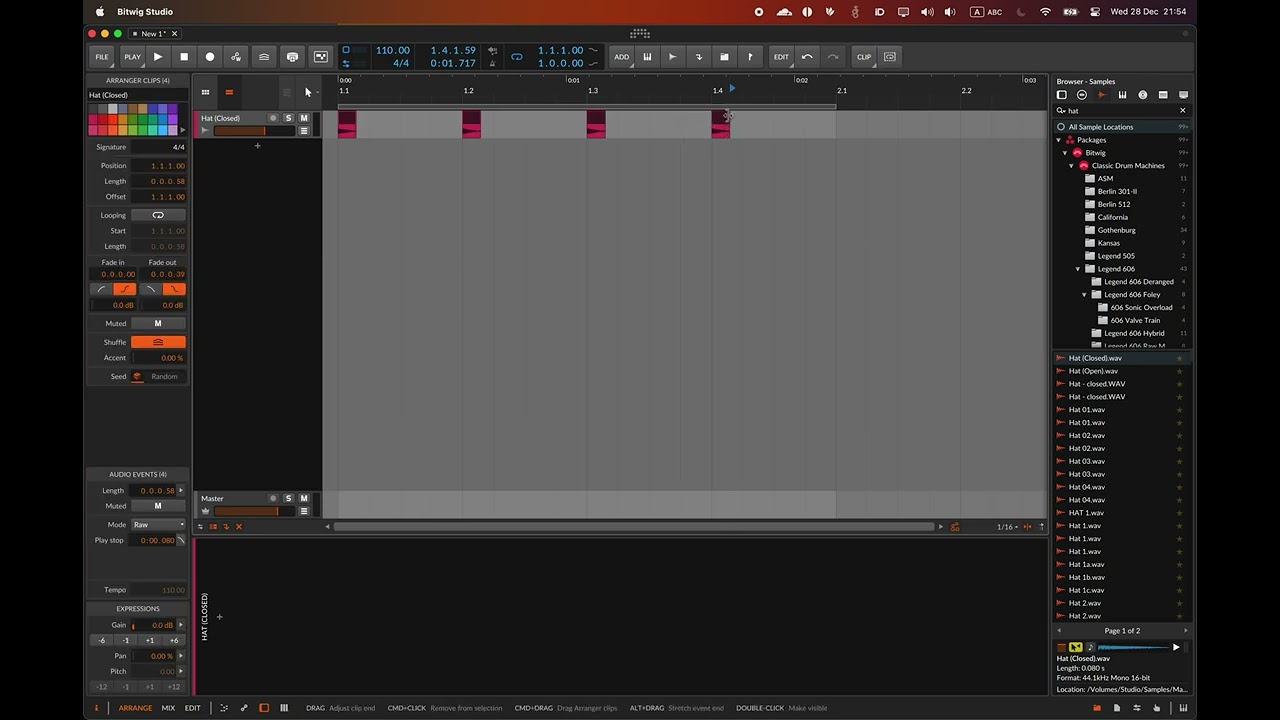Replace selected arranged samples with a new one from Browser or Finder/Explorer.
What problem(s) would this feature resolve?
Currently, there are no alternatives to replace the arranged samples other than the Replace button, which opens an OS dialog window for a file open, where you have no option to preview samples, filter them, or whatever.
How does this feature fit in Bitwig as a product?
So this feature would enhance the workflow of people (a lot) who love to work with samples in the arranger, like making drums (especially drums!), etc.
Is there already an alternative way to achieve this on Bitwig?
There is a powerful feature of CMD+A command which allows you to quickly select all the samples on the selected track and edit them all at once. But one thing is missing right now - you can’t replace all samples on the selected track (at their original positions) with another. Simply can’t.
Could it be implemented using Bitwig components or APIs, without Bitwig team’s support?
Nope.
Could it be provided by a VST or something else reasonably integrated with Bitwig?
Nope.
Are there other products that offer this feature?
Well, Ableton Live at least has some kind of this feature, but not exactly as suggested here.
Relevant links (optional)
https://www.kvraudio.com/forum/viewtopic.php?t=562593
https://www.kvraudio.com/forum/viewtopic.php?t=406999
There are a lot of such topics on the internet.