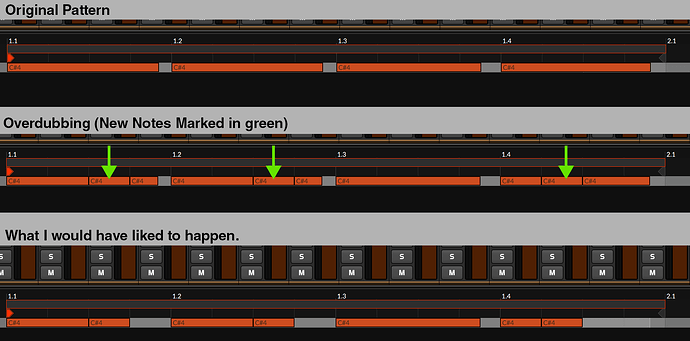An option for MIDI recording to while using midi overdub to remove previous notes overlapping notes.
What problem(s) would this feature resolve?
When using overdub to record additional MIDI, if the end of the Note event overlaps another Note event, it simply shifts over the overlapped note creating an additional note. This tends to create strange undesirable MIDI events that occur directly after note release.
This is not an issue when playing a note over a note end event. It’s more of an issue on note off of the new note overlapping another. This can cause a new MIDI event to play directly afterwards.
Here is an example of what happens before and after an overdub.
- Play a bass drum in to the midi sequencer. Use quantize and the notes are long.
- Then drop some additional kicks in via MIDI. Play them on the off beat. But now there are 3 extra midi events!
- Those MIDI parts at the end where it overlaps should be removed.
A visual description…
How does this feature fit in Bitwig as a product?
It improves the MIDI overdub feature.
Is there already an alternative way to achieve this on Bitwig?
No
Could it be implemented using Bitwig components or APIs, without Bitwig team’s support?
No
Could it be provided by a VST or something else reasonably integrated with Bitwig?
No
Are there other products that offer this feature?
Ableton & Cirklon Hardware Sequencer.