I wouldn’t call it ‘2D MSEG’, doesn’t seem obvious for what it is. Although indeed it’s better when you can set specific points on the path where time between each point is equal to base rate (say 1/16th), so if there’s a long distance, it’ll be quicker movement than if same curve is divided to 5 points.
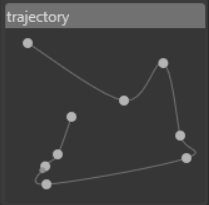
Ultimately I don’t care that much about what we call it^^ And yes, when it’s driven in a beat-synced way that makes a lot of sense - would be cool to be able to switch between path between two points being remapped to the same interval or offsetting the point strictly by distance.
Thanks as well for the animation!
animation is actually screen capture from Usine’s module ‘Draw Trajectory Spline’ btw. and yes, it has ‘cursor position’ input where you can feed LFO ramp (1 cycle or 4 bars in this case) or use any knob as input for remap. they even have 3D variant as well that outputs 3 coordinates readings
How would the user draw them?
one way to do it: you have initially a line or circle, then you add dots in-between and drag them bending the line into a shape you want, like with path tools in vector graphics.
another is to have button that will allow drawing a path from point of origin click/tap to point where mouse/touch is released, then it’s simplified in same way freehand drawing automations are simplified.
yes i agree with @x.iso - you start with probably a line with two points - a start and an endpoint. double clicking on the line adds a point. double clicking a point removes the point. clicking and dragging moves a point. the path can either be smoothed automatically, with a smoothing factor that is chosen for the entire path, or there could be a per-point smoothing factor (and per-point x- and y- position to be automated/modulated if we wanna go really wild).
i would argue against the freehand one because that’s harder to edit once it’s made.
Ok, yes. Graphics tools have provided different ways of drawing lines for years. I guess we don’t want to embed the GIMP’s palette in Bitwig  but it would be useful to give an idea about how are users expected to come up with these shapes.
but it would be useful to give an idea about how are users expected to come up with these shapes.
if you try freehand drawing automation, you’ll see that Bitwig does pretty good job at simpifying result to just a handful of points retaining same general shape, so I think it’s a good way to quickly make a path you want in one go which is stil manageable to edit
fair point. i retract my criticism.
I agree. What about “Draw trajectories in X/Y pads”?
just ‘Trajectory’ modulator would do probably. with different rates + Hold with phase control, so you could apply actual MSEG when that arrives to get a sustain point or loop, etc.
mmh, idk if it‘d need a separate trajectory modulator, more a trajectory mode in the xy and vector modulators? because the trajectory modular would arguably output xy coords anyhow no?
yes, Trajectory modulator would output X and Y, which you can then map on other XY pad modulators if needed, or on other things. I think the point of Bitwig’s modularity is to break things down to simpler components that can be combined, so when you stack things it doesn’t go as hard on CPU. Like, we could ask to add physics simulations to all XY modulators, but I don’t think people will appreciate the extra payload even when these features aren’t used.
But, if it’s not really gonna be an issue from developers perspective, I don’t mind if these features are just added to existing modulators and accessible via inspector panel.
Note to self: need to make a separate FR for physics modulator.
i‘d love a physics modulator - and the bouncing ball midi device to be able to reverse (lol).
i do see your point though, for me either way would be fine tbh.
I have tried to bring some elements of this conversation to the description. How about now?
If there are no objections, I will promote this draft to #features in a couple of days.