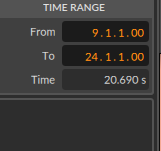Show total number of Bars selected on the Arranger timeline in the Time Range Inspector Panel.
Quite often I want to drop a Cue marker in 16 bars or 32 bars further along on my track. An example is leave a space for a 16 bar breakdown to start on the next Drop.
At the moment I either have to do some mental maths (eg current bar + 16 bars) which should be easy but breaks (my) creative flow.
There is a Time Range Panel which would be the perfect place to Display the selected Bars, however currently it only shows:
Bar From (eg 9.1.1.0)
Bar To (24.1.1.0)
and the Time in Seconds
It should be easy for the devs to add Bars here. Most DAWs I’ve used show selected Bars somewhere in the UI.
WORKAROUND. The Inspector Panel for a Clip DOES show it’s Length (in Bars) so a workaround is to create a utility Track and just add blank Clips to block out the arrangement.