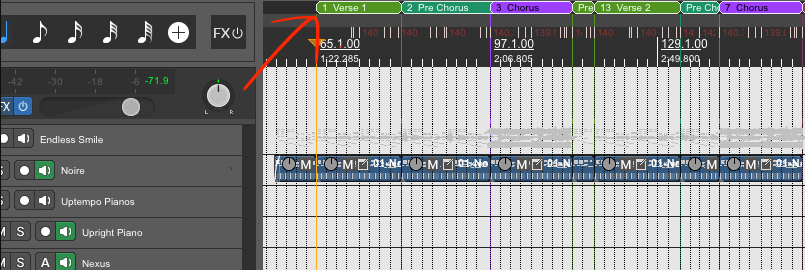A feature that gives you the option to convert cue markers into drag and drop regions that include all the audio and MIDI underneath it. This feature would be great for song arrangement and eliminate the need to tediously shift-click and copy and paste sections. Additionally, you could name the different regions and assign them colors to help visually separate your song into Sections.
What problem(s) would this feature resolve?
This would make it easy to sketch out new song structures when moving from clips to the arranger view and to rework existing compositions.
This feature would take your arrangement to the next level of simplicity and convenience.
How does this feature fit in Bitwig as a product?
This would take the modular and creative flow that Bitwig provides to the next level and help separate it from the rest of the alternative Digtal Audio Workstations.
Is there already an alternative way to achieve this on Bitwig?
Currently the alternative is to select all of the audio and midi tracks and automation you would like to move and copy and paste it or drag and drop it.
Could it be implemented using Bitwig components or APIs, without Bitwig team’s support?
No
Could it be provided by a VST or something else reasonably integrated with Bitwig?
It is not possible to implement this feature via VST
Are there other products that offer this feature?
Reaper has the feature as “Regions”. Studio one has this feature as Arranger Labels.
Relevant links (optional)
https://www.soundsnap.com/blog/2-reaper-hacks-to-help-organize-your-projects/