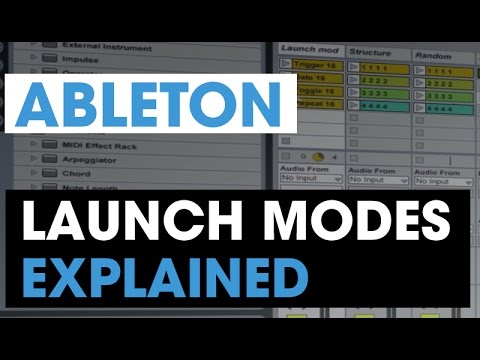Having different modes to trigger clips in the Clip Launcher would be very useful, especially in live performances.
For example, there are different trigger modes available in Ableton Live:
- Gate: down starts the clip; up stops the clip.
- Toggle: down starts the clip; up is ignored. The clip will stop on the next down.
- Repeat: As long as the mouse switch/key is held, the clip is triggered repeatedly at the clip quantization rate.
What problem(s) would this feature resolve?
Although the Clip Launcher offers many possibilities to define how clips are launched after the other, there is only one way to trigger clips, which is limiting.
How does this feature fit in Bitwig as a product?
This request with the non-linear character of Bitwig, as well as its suitability for live performances.
Is there already an alternative way to achieve this on Bitwig?
No.
Could it be implemented using Bitwig components or APIs, without Bitwig team’s support?
No.
Could it be provided by a VST or something else reasonably integrated with Bitwig?
No, unless the entire clip launching functionality is completely outsourced to a plugin.
Are there other products that offer this feature?
Ableton Live
Relevant links (optional)
Ableton’s Launch Modes Explained